^^^ Please excuse the Ad. I can thank Shaw for that. ^^^
Ramblings of a Technology Nut |
|
A techno-weenie based in Victoria BC, Canada reveals how he wastes all his time on computers and electronic entertainment.
technut's homepage |
Installing Win7 on an old Mac MiniIt has been more than 8 years since I last posted here, and I don't plan to post regularly now either. But I recently installed Windows 7 on my old (2006) Mac Mini with an equally out of date Mac OS on it (Tiger). So I thought I'd briefly point out the steps I went through in case it might help someone else in a similar situation. Excuse this post if it is a bit rambling, it's just notes and not an in-depth tutorial. If you have a newer Mac Mini or newer version of Mac OSX then you can probably skip my instructions and use Apple's official Boot Camp methods, and I'm sure it's a lot easier. But as I said, my Mini is running Mac OSX 10.4 (Tiger) and since I really only plan to use it for Windows I didn't want to have to pay for an OS upgrade simply to be able to install Win7. (But I did install all the Tiger updates that are available for 10.4 before continuing.) These instructions assume that you are planning to do a clean install of Win7 (got any old Windows files on a Boot Camp partition that you need to backup first?) and that you want to keep your Mac OS installed and be able to switch back and forth between Mac OS and Windows (ie. the Boot Camp install method). First you'll want to identify which model of Mac Mini you have, here: http://support.apple.com/kb/HT3476 Only Core 2 (2007) or newer models will run 64-bit Win7. If you have an older Intel model you'll have to settle for 32-bit Win7. If your Mini is pre-2006 then you don't have an Intel Mini so you can't run Windows at all, sorry. In my case I have a Late 2006 Intel Core Duo model, so it's 32-bit Windows for me. You'll also want to make sure you have enough RAM for Win7. I believe the recommended minimum is 1 GB. I had to do a RAM upgrade, and I found this video helpful: http://www.youtube.com/watch?v=n1UmuWdNSrk (Don't try to install too much RAM in an old Mini... for example, my model only supports 2 GB max.) To actually install Win7 I figured I'd use Boot Camp (which I had installed ages ago) but 10.4 only supports the early 1.4 Beta version of Boot Camp, and it won't even run now... it says it is expired. The official solution to that problem is to upgrade to OSX 10.5 or later. http://support.apple.com/kb/HT1799 But I discovered you can still run the 1.4 beta version of Boot Camp it if you backdate your computer's clock to a date before Sept 30, 2007: http://support.apple.com/kb/HT1309 If you don't have Boot Camp 1.4, Apple doesn't have it available for download anymore but you can try to find it somewhere else. I can't vouch for these but I found a couple of torrents: http://thepiratebay.se/torrent/3869786/BootCamp_1.4_beta http://thepiratebay.se/torrent/3917990/BootCamp_1.4_App._Installer (Remember to backdate your clock when installing/using this old beta version of Boot Camp.) Using this old version of Boot Camp, create a partition for Windows. I'd suggest going for the maximum 32GB that it allows, but Apple says you only need at least 16GB for Win7-32 or 20GB for Win7-64. Then use Boot Camp to install Win7 to the partition. Even though Boot Camp only mentions older versions of Windows in the instructions, it works with Win7 too. Right at the start of the install when the Mac reboots, watch for a black screen and a prompt at the top of the screen to press the spacebar to load from CD. You need to do that to start the install from the Win7 DVD. You only need to do it this one time at the start... you should ignore the prompt when it comes up later after Win7 has already started to install. One catch... the partition that Boot Camp created is using FAT format and Win7 will only install on NTFS partitions. So there's a couple of extra steps to do a Custom install and then to use the Drive Options to format the partition during the Win7 install. I found a good set of instructions here: http://www.iclarified.com/entry/index.php?enid=2672 Don't worry, formatting using NTFS doesn't create any problems. You should also fix your computer's date/time during the Windows install. After Win7 is installed, I recommend that you install the Win7-compatible device drivers that come with newer versions of Boot Camp. You'll need to find a Boot Camp 3.0 download, like here: http://thepiratebay.se/torrent/5054638 and after installing that then use the Apple Software Updater (which also got installed) to get even newer versions of Boot Camp (3.1, 3.2, 3.3) installed. The Mac will now boot into Windows 7 by default. If you want to boot into Mac OS by default you can use Boot Camp in Windows to change the start disk setting. Another way to get the Mac to give you a choice of which OS to boot is to hold down the Option key (which is the Alt key on a Windows keyboard) while the computer boots. From there you can use the arrow keys and press Enter to pick which OS (Mac or Windows) to boot up. As you can see, I had to pull quite a bit of information together from various sources to get this working. I hope my instructions can save someone else some time and trouble.
High Definition Television (HDTV) againThis is an update on my previous post about HDTV.If you're a Shaw customer who is thinking about going HiDef, there's a new Digital Cable Terminal box available: the Motorola DCT 6200. So don't bother with the old DCT 5100's now, you may as well get the new box. They look very similar, so check the model number. Here's some links about the DCT 5100 and the new DCT 6200: Motorola High Definition STB (unofficial) FAQ Motorola Guide to HD and SD Video Processing on the DCT-5100 (.pdf) (also applies to 6200) Motorola High-Definition Cable Receiver DCT5100 Motorola High-Definition Cable Receiver DCT6200 Motorola DCT5100 product detail Motorola DCT6200 Series product detail Motorola HDTV Basics Motorola HDTV Information And in Victoria, Shaw is now up to 6 channels of HDTV (129, 130, 136-139). Edit Dec 10, 2003: This just in... Shaw says they will be introducing the DCT-6208 around Feb 2004. If so, some people who would consider the DCT-6200 might want to hold on and wait for the DCT-6208, which adds PVR functions (digital recording of SD and HD). Motorola High-Definition Cable Receiver DCT6208
New Advanced PDAsSome interesting new PDAs are on their way in the next few months. Here's two of them (not yet released). Unfortunately neither meet my "ultimate PDA" criteria of running embedded WinXP. Looks like I may be waiting a bit longer still.Palm Tungsten T3 Sony CLIE UX50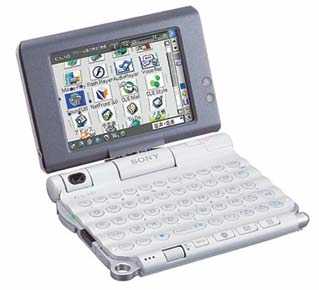
The (unofficial) InFocus X1 Projector FAQThe definitive resource for InFocus X1 owners or those considering buying one.OK, it's not quite there yet. In fact, it's just at the DRAFT stage still.But that's what I hope my new InFocus X1 FAQ will become over the next month. I spent quite a bit of time on it last week, and I plan to spend a lot more time on it. If all goes according to plan, by this time next month it should contain an astonishing amount of information about the InFocus X1. I've become unexpectedly caught up in the hobby (or at least that's what we addicts-in-denial call it) of Home Theater. Not that I can afford to be, and not that I have a particularly impressive home theater. But that's really the point. You no longer have to be rich and you don't have to own top of the line equipment to have a very satisfying system. Front projection in particular has really come down in price, to a point where it is competitive with large screen TVs. And besides just being a great source of entertainment, there is also a lot of technology involved, most of which I haven't paid much attention to until now. At this point I'm caught up in the visual aspects: the projector and HDTV. But one day, if the budget allows, I may eventually shop for a new sound system as well. At which time I'll get serious about Dolby 5.1, 6.1, 7.1, DTS, AC3 Dolby Digital and all that good stuff. However, in the meantime I will be collecting all the information I can find about the X1 and trying to distill it down to something of interest to anybody with an X1 now or in their future. My motivation is to not let all my research go to waste benefitting only me. I may as well take the time to document it so that others can benefit as well. Check back soon, there should be frequent updates to the FAQ over the next few weeks.
High Definition Television (HDTV)Earlier this month I took the plunge and added HDTV to my list of technology toys. It was a natural addition to my recent Home Theatre setup.I needed another Shaw digital cable terminal for the theatre room anyway. But even just last month my only choice would have been to buy another Motorola DCT 2000. However, I was aware that some HDTV channels had just been added to the cable lineup (ch. 130, 136, 137, 138, 139) even though Shaw had not announced HDTV's availability in Victoria yet. Those same channels had previously been introduced by Shaw in Calgary and Vancouver and HDTV was officially available in those areas. It seemed like all I needed was to get the HDTV digital cable terminal (the Motorola DCT 5100) and I'd be set!  But when I called the Victoria Shaw office they said they were still just testing HDTV here. However, I discovered that a retailer in town actually had some of the new DCT 5100's in stock. I knew it would just be a matter of time until I could get it activated, so I bought one. Well after I brought it into the Shaw office they agreed to activate it for me, but warned me that they really were still just testing. The only other 5100's in town were in the homes of four Shaw managers and one unhappy customer who had picked up his box the day before. Shaw asked that if I experienced any trouble with it would I please be patient. Since I've been a beta guinea pig many times before, I had no problem agreeing to their terms. As it turns out, after just one evening of difficulties getting Shaw to add the HDTV channels to my account, it has actually been relatively trouble free. There are a few dropouts, particularly audio dropouts with some of the demo channel material. And there still isn't a whole lot of content in true HD format yet. But when you see some of the programs that are in HD... well the clarity and resolution is nothing less than astounding! It looks even better than a DVD when projected to a 7 foot image, and really it has the potential to be much better but my projector resolution becomes the limiting factor. I won't go into a long explanation of what HDTV is in this post (maybe I'll get back to it in a future post), but here's a link to a bit of an HDTV overview from Motorola. If you are interested in more information about the Motorola DCT 5100, there are the usual guides and manuals but the best (most technical) document is rather well hidden. It used to be at that site for a little while, but for some reason Motorola took the link down. However, they didn't actually remove the document from the server and I know the URL for it. And you don't! ahahahah! OK, ok... I'll stop stringing you along. What you want is the Guide to HD and SD Video Processing on the DCT-5100 (and I suggest you right-click on that link and do a "Save Target As..." to keep a local copy in case Motorola decides to actually remove the document and not just the link). Believe me, if you are at all interested in the technical side of the DCT 5100, you want that document. I wish more products had technical documentation like this available to the public. Edit June 21/2003: For some reason, Google has this post very high in the search results for the DCT 5100 and is sending me quite a few hits. I highly recommend that anybody looking for more info about the DCT 5100 also look at the Motorola DCT5100 FAQ. Edit Dec 6/2003: See my updated post for new information. There is another DCT available on Shaw now, the DCT6200. The bottom line is that I'm now one of the few people that actually has HDTV, I'm certainly one of the very few that can project it to a 7 foot or larger picture, and I love it!
Ultra-Portable ComputersI'm still keeping an eye out for my ultimate PDA (should run XP), and in the process I'm running across some very interesting portables that are smaller than a laptop or notebook but not quite small enough to be a PDA. Here's a sampling:Sony VAIO PCG-GT3/K
A combination PC/Video Camera Sony VAIO PCG-U3
Vulcan Mini-PC
InFocus X1 Projector
My new Home Theatre purchase, after extensive research, was the InFocus X1 Projector. It may not be a thing of beauty on the outside, but it projects a beautiful image. My main criteria was affordability, and this projector fits the bill. It is one of the least expensive projectors available at this time, at around $2,000 Canadian. That may sound like a lot if you haven't looked at projectors before, but the price range starts there and goes up to $10,000 or more. A good Home Theatre projector can easily cost $5,000 without being extravagant. But I decided that for my first projector, I should stay at the low end of the price range so long as I wasn't having to compromise too much. And if I couldn't find something decent at the low end, then I was going to hold off until prices came down or until I won the lottery. I mean, it's not like I need a projector, this is a luxury item for me. But the great thing about the X1 is that I don't feel that there are a lot of compromises. You get a heck of a lot for your money. I won't go into too much depth about the features and specs, you can read those for yourself at the product site. The highlights for me are that this is a DLP projector, so I don't have to worry about burn-in even if I use it for computer and video games (a drawback for CRT and Plasma screen technologies), and it includes high quality Faroudja DCDi signal processing, which is often not included in projectors costing much more. But don't take my word for it that this is a fantastic bargain-priced projector, I urge you to read the review at Projector Central for an independent opinion. Perhaps in awhile I'll write a more critical review on my experiences with the X1. It is not completely without flaws, but I'm very happy with it. Given a choice between this and a rear projection TV or CRT TV in the same price range, I like this. I'd even pick it over a more expensive Plasma TV. Of course, each of them has their pros and cons for a particular situation, but none of them can match my 7 foot (yes, that's 84" diagonal) widescreen picture. Not big enough for you? Just move the projector back a bit further. If you're looking for a movie theatre type of experience, you can't beat it. More about Home Theatre coming soon. I've done a lot of research lately, and I'll try to share some of what I have learned.
All copyrights and trademarks belong to their respective owners.
|
